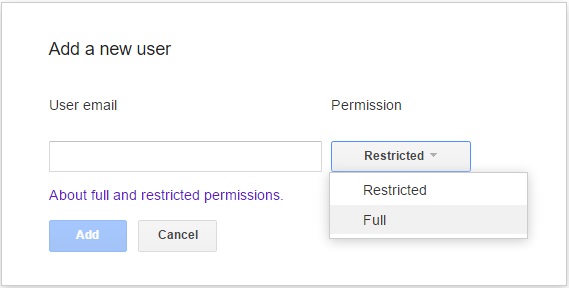Google Webmaster Tools and Google Analytics provide significant insight to your website, providing details about traffic coming into your website, and what is happening to your website. Sharing your Google Webmaster Tools and Google Analytics will allow TopYouGo Digital Marketing Agency Lagos Nigeria to review the marketing efforts on your business website, view error reports, search analytics, and further equipped with the tools to help maximize your website potential.
If you have already setup Google Webmaster Tools and Google Analytics for your website, please follow the steps below. If you are yet to do this or not sure if it has been setup or not, please contact us and we will be happy to assist further.
Here are the steps on how to share Google Webmaster Tools and Google Analytics with TopYouGo Digital Marketing Agency:
- Sign it to your Google Webmaster Tools Page here.
- Once you have successfully signed in, find the website you want to grant access to, and click Manage Property drop down on the right, and then select Add or remove users.
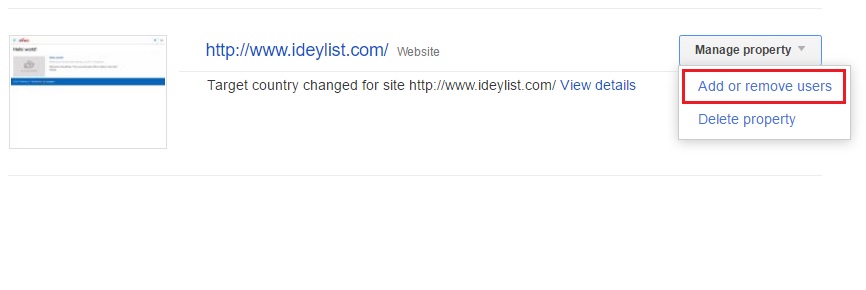
- On the Users and Property Owners page, click on Add a New User.
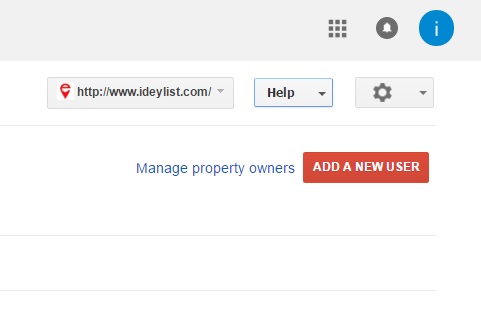 Add us as a new user using the email address supplied on the project questionnaire, and select Full permission as shown below. Click on Add button to finish the process.
Add us as a new user using the email address supplied on the project questionnaire, and select Full permission as shown below. Click on Add button to finish the process.